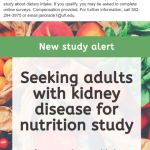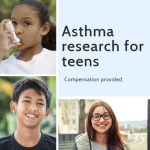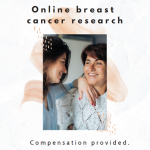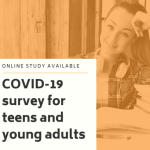This section outlines how to get started in recruitment efforts at Penn State. Some of this content applies to researchers and research teams at all campuses and colleges, while other content may be specific to recruitment efforts for College of Medicine-affiliated studies.
Jump to topic
Search
Study Feasibility - Tools to help determine the approximate size of your study population
Feasibility assessments help study teams determine how many potential participants are in the target population. It is important to conduct feasibility assessments early in the research process, ideally at the grant writing stage.
TriNetX is a free, web-based tool that allows researchers to build a query and search de-identified Penn State Health medical records to identify how many people might meet a study team’s inclusion and exclusion criteria. TriNetX also allows researchers to query other member institutions’ information to enable collaboration with peers.
Once feasibility has been confirmed with TriNetX, it may be possible to use that same query to send letters to those individuals as part of the study recruitment efforts. This option is only available to studies with College of Medicine faculty included on the research team and non-College of Medicine study teams, if there is a Penn State Health physician, that has an existing relationship with the potential study participants (I.e. a physician who works in the specialty in which those individuals receive care).
Next steps to request a TriNetX query: Submit a Research Request Form
PaTH Network
Through an extensive network of seven health care systems (Penn State College of Medicine and Penn State Health Milton S. Hershey Medical Center, Lewis Katz School of Medicine at Temple University and Temple Health System, University of Pittsburgh, UPMC, The Ohio State University, The Ohio State University Wexner Medical Center, University of Michigan and Michigan Medicine), PaTH provides an infrastructure for pragmatic clinical trials and observational studies that require populations beyond a single health system to answer important clinical questions.
By combining populations, the PaTH Network can increase the quantity, quality and diversity of patient data available to researchers and strengthen their study findings. Investigators inside and outside PaTH member institutions are eligible to propose research studies using PaTH data. Data elements that are available are those specified by the PCORI Common Data Model (CDM) version 6.0, which includes variables defined in a standardized manner (e.g., sex, race, encounter dates, encounter types, weight, blood pressure, etc.). PaTH can also assist with preparatory-to-research data. PaTH enables smooth collaborations between researchers throughout the network through a single Institutional Review Board (IRB), data use agreements, streamlined contracting processes, and shared best practices.
Accrual to Clinical Trials (ACT) Network
The Accrual to Clinical Trials (ACT) Network is a real-time platform for researchers to explore and validate the feasibility of clinical studies across the NCATS Clinical and Translational Science Award consortium. ACT helps researchers design and complete clinical studies and is secure, HIPAA-compliant and IRB-approved.
ACT was developed collaboratively by members of NCATS’ Clinical and Translational Science Award consortium, with funding from the NIH National Center for Advancing Translational Sciences.
With the ACT Network, researchers can:
- Explore patient populations: Learn about a patient population in-depth and in real-time from their computer.
- Check the feasibility of clinical studies: Iteratively test and refine inclusion and exclusion criteria to confirm the feasibility of a clinical study.
- Find partner sites: Search for patients across the CTSA network to identify potential partners for multi-site studies.
- Demonstrate feasibility: Access easy-to-download results for use in funding proposals and IRB submissions to demonstrate the feasibility of a clinical study.
Recruitment plan during proposal development
Successful recruitment begins during the proposal development phase. Please consider your target audience, timeline, estimated budget and other relevant information to properly plan and execute a successful recruitment strategy. Research teams can contact ctsi@pennstatehealth.psu.edu with questions about recruitment strategies. It is recommended to plan tactics and creative development concurrently with proposal development.
No-cost recruitment tools and templates
Whether using no-cost recruitment tools and templates, paid advertising tactics or a combination of both, it is important for study teams to track inquiries and enrollment from each tactic. This information may be tracked in a spreadsheet and can be used to help demonstrate success of your recruitment efforts when requesting additional funding.
All materials need to be approved by the IRB, in accordance with the study’s level of review. Note: In general, HRP-103 – Investigator Manual includes information about when recruitment materials require approval. For exempt research, these are only required in limited circumstances.
Studyfinder is an online, searchable, centralized database that lists active research studies at Penn State and provides potential study participants with lay-friendly information about the study to help them decide to take the next step and contact the study team to inquire about participation.
Research staff can easily optimize their study listings on Studyfinder, as well as in other participant materials and resources. Because Studyfinder is used by potential study participants, the information provided should be clear and easy to understand. By communicating clearly to the public, research teams can save time and effort, while helping potential volunteers overcome barriers to participating in scientific research.
Next steps: Visit the Studyfinder website’s researcher section for instructions on how to create and update your Studyfinder listing.
Study flyers can be a quick and easy way to present information about a study.
- Once designed, flyers may be printed for distribution on campus, in the community or in physician offices.
- A digital file of the flyer may also be emailed to key contacts to support recruitment efforts.
- Creation of the flyers, approval of the flyers with the IRB and distribution of the flyer is the responsibility of the study team.
Study flyers should always present a polished and professional representation of the University, the college and the study team. For that reason, Penn State CTSI provides templates, that align with University brand standards, for research teams to easily create their own drafts to be submitted for review and finalization.
How to use the study flyer template:
View the study flyer template options and download the one that will work best to promote your research.
For rack card or “slim jim” materials, view the template options here.
Follow the section descriptions and character count guides to complete the information for each section (Headline, Description of study, Who can participate, What study participants will do, Compensation, Contact information and PI/study director and Website).
Reminder to use lay-friendly language in the development of the flyer, so the content is easily understood by your target audience.
Selecting stock photos
Photos should represent the population of individuals who are being recruited for the study or should visualize what study participants will be doing in the study.
Freepik.com is a resource that can be used to find and select stock images that can be downloaded free of charge. If using an image from Freepik.com, users will need to attribute the photo credit in the study flyer document.
If an appropriate image for the study flyer cannot be found on freepik.com, you may need to reach out to ctsi@pennstatehealth.psu.edu to inquire if they have any stock photos that could be used.
Review, save, submit
Review content, make sure all sections are completed.
Save the flyer template with the following naming convention: PIName_IRBnumber_month_year
Once IRB approval is provided, study teams should update the flyer with the approved IRB number in the text box at the bottom of the flyer.
Study teams can then move forward with recruitment.
Printing
College of Medicine research teams:
College of Medicine research teams may utilize the resources of the Penn State Health Print Shop to have flyers printed:
- Visit the Digital Storefront site: Penn State Health Printing Services (psh.myprintdesk.net) and select COLOR COPY/PRINT JOB
- Click: ORDER NOW
- From the drop-down menu, select the size you would like printed (for study flyers, please select 8.5 x 11), and click Order Now
- Follow the remainder of the instructions beginning with uploading the file to be printed.
View additional guidance on ordering materials from Printing Services.
Non-College of Medicine research teams:
For non-College of Medicine research teams, the Penn State Multimedia and Print Center may be used for printing needs.
ResearchMatch is a national volunteer research registry that brings together researchers and willing volunteers who want to get involved in research studies. It was developed by institutions affiliated with the Clinical and Translational Science Awards (CTSA) program and provides a secure, web-based approach to address a key barrier to advancing research: finding research participants.
This volunteer database is best used for national surveys and virtual studies.
First, it is important to make sure your study population exists in ResearchMatch.
You can conduct a feasibility assessment by registering for ResearchMatch.
If your study population exists in ResearchMatch, you can create a recruitment message that will be sent through the database. For non-exempt research, and otherwise as applicable according to HRPP policies, the message will need IRB approval.
Once the recruitment message is IRB approved, you can send out your recruitment message.
Study teams are responsible for creating their own message and making sure the message is IRB approved, according to HRPP policies. For questions, email ctsi@pennstatehealth.psu.edu.
ResearchMatch Guide
Creating an Effective Contact Message for ResearchMatch:
The message must be under 2000 characters. Bolding and bulleting add hidden characters. The message should not include identifiable contact information such as a research team email address, phone numbers, websites or survey links. This will help ensure that volunteers respond through the ResearchMatch links provided in the email message they received regarding this study.
The approved ResearchMatch message will be routed to those ResearchMatch volunteers who fit your study inclusion criteria; ResearchMatch will provide hyperlinks at the close of the message that will allow volunteers to respond “yes” or “no” to the invitation to release their contact information to this study.
A “yes” response will release their contact information to the researcher. If volunteers click “yes” they are reminded again that their contact information will be released.
If the volunteer clicks “no” or ignores the message, the researcher will not receive any information about the potential volunteer.
Each message sent from Penn State is automatically introduced with the name of our institution and location.
Tips:
- Your contact message serves as your study’s first introduction to volunteers. It is a key deciding factor in a volunteer choosing whether or not to release their contact message. Make it count!
- Focus on meaning: highlight why the study matters and how the results will be used.
- Make important details of the study clear: include key details around eligibility, time required to participate and compensation.
- Language: use clear, concise language and simple medical terms (use resources like the National Institutes of Health Plain Language Initiative).
- Use formatting to your advantage: avoid long blocks of text and use bullet points to visually break up long sections.
- All research is voluntary, some offer compensation: inform your potential participants if there may be compensation available for participating in the study.
- This message must be IRB approved.
Contact Message Examples:
Example 1:
Evaluating Risk Factors of a Sedentary Lifestyle in Adults (18 years and older)
The purpose of this study is to gain a better understanding of how a sedentary lifestyle affects adults throughout the aging process
This study follows participants over a two-year period and is focused on how the body reacts to an inactive lifestyle.
The study consists of four virtual visits and four follow-up surveys completed online.
The total commitment of this study is 10 hours.
Participants will be compensated up to $300 total for their time.
Thank you for your time and assistance!
Example 2:
Are you nearsighted? Researchers at XXXX are seeking volunteers for a study that involves the overnight wear of CRT (Corneal Refractive Therapy) contact lenses as a treatment of moderate nearsightedness (myopia).
The purpose of this study is to compare two CRT lens designs to determine which design is more effective. You may find the overnight wear of the CRT lenses can correct your daytime vision without the need for glasses.
This study consists of three virtual visits.
You may be eligible for this study if you:
Are 18 years or older
Have moderate nearsightedness (myopia: 4.00 to -6.00 diopters as determined by study doctors)
Are willing and able to participate in all study visits over a period of up to six months
Meet other study eligibility and exclusion criteria
Participants will be compensated up to $250 for completing this study.
ResearchMatch does not ask volunteers about their vision, so if you are receiving this message and it does not apply to you, we apologize and hope a new study comes your way soon.
Example Contact Email After “Yes”:
Hello (Insert Name),
Thank you for expressing an interest in our study on Evaluating Risk Factors of a Sedentary Lifestyle in Adults.
Here is the link to the online survey study, which should take 10 to 15 minutes to complete. Your participation is greatly appreciated and will be completely anonymous.
Follow this link to the survey: (insert survey link)
Or copy and paste the URL below into your internet browser:
(insert link)
I am happy to answer any questions you may have about this study!
Respectfully,
Individuals who have similar interests may connect via Facebook groups or they may follow specific Facebook pages related to their interests. There may be groups and/or pages established related to the specific disease or condition a team is studying. Research teams may search Facebook to identify such groups/pages and contact those group/page moderators to inquire about posting a notice related to their study. For example, a team studying diabetes may look for a local Facebook group established for individuals with diabetes or they may look for a page associated with a local chapter of the Diabetes Association. Sharing these types of organic Facebook posts can be done at no cost to the study team, but study teams should also be cautioned that the decision to share information with the group/page following is at the discretion of the page administrator. Please note: Organic posts are different than using paid advertising on Facebook. Paid advertising on Facebook is outlined in the next section.
The template linked to the content describes the process for study teams to submit a request to a Facebook group and page moderator to post on behalf of the study team. Note: Study teams must not join private Facebook groups.
Study details and study concerns should not be answered on Facebook or Facebook Messenger. Any direct messages the study team (or any team members) receives through Facebook should re-direct the user to contact the study team through Penn State email or phone number.
Next steps: You can use the templates below to create your Facebook recruitment plan using organic posts. Once you have filled in your own study information, it must be IRB approved.
Guide to Using Organic Posts on Facebook
Upon IRB and marketing review, a study team member may submit the post content and images to Facebook groups and pages in an effort to reach an audience of potential participants. Please note that the content and images provided below are only examples.
Facebook profile
The research team will not create a Facebook page for their individual study. Instead, we recommend creating a professional account or using a personal account. If using a personal account, please make sure your profile picture and profile content are appropriate. Below is an example of an appropriate profile picture and cover photo.
Facebook page
Like a friend’s profile, Facebook pages enable public figures, businesses, organizations and other entities to create an authentic and public presence on Facebook. Unlike your profile, Facebook pages are visible to everyone on the internet by default. You, and every person on Facebook, can connect with these Pages by becoming a fan and then receive their updates in your News Feed and interact with them.
Facebook group
While Pages were designed to be the official profiles for entities, such as celebrities, brands or businesses, Facebook Groups are the place for small group communication and for people to share their common interests and express their opinion. Groups allow people to come together around a common cause, issue or activity to organize, express objectives, and discuss issues, post photos and share related content.
When you create a group, you can decide whether to make it publicly available for anyone to join, require administrator approval for members to join or keep it private and by invitation only. Like with Pages, new posts by a group are included in the News Feeds of its members and members can interact and share with one another from the group.
Posting process
Study teams should search Facebook for relevant groups or pages to connect with for their study. Below is a list of example groups and pages that study team members may want to connect with to post messages. Please note, these are just a few examples, there are many other pages and groups out there that may be relevant to your study.
Study team members must send a Facebook message to the group or page moderator to request permission to post.
The study team should not join public or private groups.
The study team should not post on the page directly. Instead, the study team should message the group and page moderators and ask to post on behalf of the study team.
The study team should be clear in communicating that this is IRB-approved content and cannot be altered. The study team will also advise the group and page moderator to include study team contact information if there are questions and comments on the post.
Study specific content examples
Instructions: Please update the content highlighted in italics before submitting to the IRB. All the content below as examples only and must be updated for your specific study.
Request to moderator:
The message to the group and page moderators will use the template below.
Hello (group/page moderator),
My name is xxxxxxxxx and I am a researcher at Penn State College of xxxxxxx.
We are recruiting adults 18 and older with Type 1 and Type 2 diabetes across the United States to participate in an online study.
The goal of this study is to better understand how stress management programs affect blood sugar levels in adults with Type 1 and Type 2 diabetes. The study is online and no in-person visits are required. Compensation is provided.
I was hoping you would be willing to post the following IRB-approved text and content in your group on behalf of the study team.
This study and the content I will be sending you is approved by our institution, so please do not make adjustments. If your group members have any questions or concerns about the study, please have them contact me at xxx-xxx-xxxx or xxxx@pennstatehealth.psu.edu.
Thank you!
[Image and post text will be submitted in a separate message by designating “here is the post text” and “here is the image”]
Study details and study concerns will not be answered on Facebook or Facebook messenger. Any direct messages received through Facebook should direct the user to contact the study team through Penn State email or phone.
Example list of pages and groups
The study team may find additional groups and pages to post in beyond the list below. Study team will follow the same process listed above and only request that IRB-approved content be posted to any additional groups and pages.
Pages
- American Diabetes Association
- Diabetes Action Research and Education Foundation
- Diabetes Research Institute Foundation
- American Diabetes Association- DiabetesPro
Groups
- Type 1 Diabetes Support Group (The One and Only Original)
- Women’s Support Group for Type 1 Diabetes
- Diabetes Strong Community
- Type 2 Diabetes Friends
- Diabetic Support Group
- Diabetes Support
Post Content
Post text
- Tips:
- Create short, engaging content. Facebook posts only allow for a certain amount of content before you need to click to expand for more information.
- Your image should be optimized for social media. For example, do not include an image or PDF of your flyer to be used as the image to accompany the post.
- Make sure your images are relevant to your study and represent your target audience.
- Are you linking to a survey? Try to create a unique REDCap survey URL or create your own short link using bitly.com.
Example post content:
- Did you know stress can increase blood sugar levels? Researchers at Penn State College of Medicine are comparing two online stress management programs to see how they affect blood sugar levels in adults with diabetes. Compensation is provided. Email xxxx@pennstatehealth.psu.edu to see if you qualify.
- You don’t have to go far to participate in diabetes research at Penn State. Adults with Type 1 or Type 2 diabetes are invited to join an online study to see how stress management programs affect blood sugar levels. Compensation is provided. Email xxx@pennstatehealth.psu.edu to see if you qualify.
Image:
- Social media graphics can be a nice addition to your post. There are a few options:
- You may browse free stock photos using the following sites:
- You may use our social media graphic template using Powerpoint.
- You may also create your own social media graphic using Canva. However, if you use Canva, you cannot use the Penn State College of Medicine logo. See Canva graphics examples below.
-
Additional web platforms
Twitter, Instagram and LinkedIn have all been used for recruitment. If your study population exists on these platforms, you can create your own plan to submit for IRB approval using the templates above as an example.
A few details to consider:
- You should not be creating an account for your individual study. Instead, here are tips for how to use each platform:
- Twitter: If you have a professional account, you can tweet from that account and utilize hashtags and tagging to reach your study population. You can also directly message specific Twitter accounts and ask them to share your study information.
- Instagram: Instagram is primarily for images, so make sure you have an optimized social media graphic. Again, you can message account moderators and ask them to post on behalf of the study team.
- LinkedIn: Like Facebook, LinkedIn has private groups. If you are seeking a professional audience for your study, this could be a good tool for you to use. Make sure your own LinkedIn profile is updated and ask group moderators to post on behalf of the study team.
- All postings to recruit participants need to be reviewed and approved by the IRB, in accordance with your study’s level of review. Note: In general, HRP-103- Investigator Manual includes information about when recruitment materials require approval. For exempt research, these are only required in limited circumstances.
The study team is responsible for obtaining necessary IRB approvals.
Are you facing barriers including rural populations in your research? Through a partnership with Evangelical Community Hospital and Penn State, a mobile health unit (MHU) brings preventive and primary care services directly into rural communities, overcoming barriers of transportation, distance, and cost of care. The 38-foot clinic center on wheels is equipped with a welcome/registration area, blood draw area, and two exam rooms. The Community Health Equity and Engagement in Research (CHEER) team has partnered with Penn State clinicians to attend MHU events to connect with community members, forge partnerships, and share current Penn State research opportunities.
Research teams interested in having IRB approved study flyers disseminated at upcoming MHU events are required to complete the following:
Ensure that you have IRB approval to have your IRB approved research flyer distributed in community locations. If you do not have this currently listed as a recruitment site, you will need to complete an IRB modification to have community locations added. Please note that the CHEER team will only be allowed to share your flyer but will not handle enrollment. Interested participants will be instructed to contact the study team.
Share any project specifics that the CHEER team should know about that might help us as we distribute your flyer to community members (email CHEER@pennstatehealth.psu.edu)
Have 100 IRB approved research flyers printed and sent to:
Attention: CHEER, ASB 1103V
90 Hope Drive
Suite 1103, Mail Code A145
Hershey, PA 17033
If applicable, provide support group information or other community “give-backs” that CHEER can share while we discuss your research with potential participants.
Track how potential participants found out about your study so CHEER can compile data on the mobile health unit to inform future utilization. A REDCap survey will be disseminated to collect this data from you in the future.
Please reach out to CHEER@pennstatehealth.psu.edu with any questions/concerns you may have!
Paid recruitment tools
Whether using no-cost recruitment tools and templates, paid advertising tactics or a combination of both, it is important for study teams to track inquiries and enrollment from each tactic.
TriNetX is not only a feasibility tool. Additional features are available for specific studies to communicate with potential study participants.
For research studies that have a College of Medicine faculty member or a Penn State Health physician on their study team that has a clear existing relationship with the potential study participants, you will be able to send recruitment letters to patients that meet your feasibility query. Note: Recruitment letters must be approved by the IRB.
Cost: The costs associated with sending patient letters include mailing list review and postage. The expenses are the responsibility of the study team.
Process for sending patient letters:
- The study team submits a RITM (requested item), via Penn State Health’s Service Now portal. Select “Browse Service Catalog”, select “Data and Analytic Services”, select ‘Select Scorecard/Dashboard Report Service”
- A copy of the Enterprise Information Systems (EIM) request form should be included in the study protocol submission to the IRB via CATS. The draft of the letter should also be included in the IRB submission, as it needs to be approved by the IRB. EIM personnel will provide study teams with guidance on how to load the form into CATS.
- Once the IRB approves the study, the EIM Design Specification is watermarked with the IRB approval, the study team should obtain that file from CATS, and share that approval with EIM (via email) with the request for the data to be pulled. The watermark indicates to the EIM that the IRB has reviewed and approved the data request.
- Sending list and letter for processing, printing and mailing
- College of Medicine research teams may utilize the resources of the Penn State Health Print Shop to have flyers printed:
- Visit the Digital Storefront site: Penn State Health Printing Services (psh.myprintdesk.net) and select COLOR COPY/PRINT JOB
- Follow the remainder of the instructions beginning with uploading the file to be printed.
- Additional guidance on ordering materials from Printing Services.
- College of Medicine research teams may utilize the resources of the Penn State Health Print Shop to have flyers printed:
The information below outlines the process for College of Medicine research teams to pursue paid advertising to support their recruitment efforts. Study teams outside the College of Medicine should contact ctsi@pennstatehealth.psu.edu to inquire about options for paid advertising.
For College of Medicine Studies
All paid media campaigns must be managed through the official Penn State College of Medicine media buyer, Hall Media. The contact information is as follows:
Paul Lynch
Vice-President, Hall Media Solutions
- Office: 717-569-5000
- Mobile: 717-413-5578
- Email: paul@hallmediasolutions.com
Through collaboration with Penn State Health, Hall Media will make sure your paid campaigns do not conflict and compete with any ongoing Penn State Health marketing efforts and may identify opportunities to leverage clinical marketing tactics to help promote specific clinical trials.
The following provides a general estimate of advertising pricing for a variety of advertising tactics.
- Facebook advertising: Minimum of $1,000 per month
- Social display advertising: Minimum of $2,000 per month
- Radio advertising: Estimated $5,000 per month
- Newspaper advertising: Estimated $400 per week
- Digital radio advertising: Estimated $8,750 per month
- Digital display ads: Estimated $6,250 per month